Outlet Locker
Haute42 M-Ultra Aluminium Alloy Leverless Arcade Stick Hitbox Controller For PC/ Ps4 / Ps5 /Switch Arcade Leverless Controller
Haute42 M-Ultra Aluminium Alloy Leverless Arcade Stick Hitbox Controller For PC/ Ps4 / Ps5 /Switch Arcade Leverless Controller
Couldn't load pickup availability
SPECIFICATIONS
Accessories Type: Game Keyboards
Applicable Equipment: PC,Arcade machine
Brand Name: haute42
Cable: Detachable Type C
Compatible Systems: Windows
Connection Interface Types: USB-C interface
Feature: 16 button with RGB mode
Gasket Mount: No
Hot Swap: Full Key Hot-swappable
Keyboard Connection Method: Wired
Keyboard Material: METALLIC
Keyboard layout: 12-16 keys
Keyboard type: mechanical keyboard
Keycap Language: English
Lighting Effect: Multi-color Backlight
Material: Aluminium Alloy
Model: M-Ultra
Origin: Mainland China
Polling: 1000HZ
Rechargeable: No
Support for driver software: Yes
Supported platforms: For PC/PS4/PS5/Switch/Steam
Switch Brand: Kailh
Switch Life: 40Million
Type: M-Ultra
Wrist rest: No
fighting stick: leverless arcade stick
keyboard switch type: Others
leverless controller: hitbox controller




Haute42 M-Ultra Aluminium Alloy Leverless Arcade Stick Hitbox Controller For PC/ Ps4 / Ps5 /Switch Arcade Leverless Controller

Product Description
Working voltage: 5V
Link method: USB Type-C
Product size: 300mm * 200mm * 13.5mm Key cap Size:23.8 mm
Supported Platforms : pc /ps3/ps4/switch/ Android/Steam
Product Specifications:1Mini Keyboard,1Data Cable Type-C,1Keycap Puller, 4 anti slip pads
HautePad M-Ultra Series
This is an Aluminium Alloy hitbox keyboard made of CNC aluminum alloy
The anodized process is ultra-thin, not bulky at all, compact and easy to carry, uses a crystal low -profile switches, it is has a cool appearance with RGB and Ambient LEDS mode. M-PLUS Upgrade Edition,The overall layout has changed, the panel has become more delicate and less prone to fingerprints ,it is very suitable for fighting games, worth owning!

01 Compatibility
B — Xinput mode (Windows/Steam)
A — SWITCH mode
X — PS3 / Dinput mode (Raspberry Pi / Android)
Y — PS4 mode (Compatible with PS4 games on PS5 console)
RT — KEYBOARD mode
Input Mode
To change the input mode, hold one of the buttons(as shown above) as the controller is plugged in.
Tips:
This product defaults to Xinput mode,Input mode is saved across power cycles.
PS4 /PS5 Mode
About PS4 /PS5 8 minute disconnection,there are two ways, one is insert a dongle or a officially authorized PS4 wired controller to the EXT.port,We don't have a recommend one,there are too many choices,maybe you can add our discord with other nice players in haute42 group,oficial Website:www.haute42.com
Web Configurator
This product contains a built-in web-based configuration application which can be started up by holding START when plugging your controller into a PC. Then access http://192.168.7.1 in a web browser to begin configuration.
TURBO
Hold TURBO,then press the button which you need to be set for turbo function,then this button will be continuous sending while you press it,to cancel this turbo key,just repeat the privious step.
The turbo key that set will be cleard when power off.
These keys can be set as a Turbo key: A / B / X / Y / LB / RB / LT / RT
04 RGB LED Setting
●BACK + START + X Next Animation
●BACK + START + A Previous Animation
●BACK + START + Y Brightness Up
●BACK + START + B Brightness Down
●BACK + START + RB LED Parameter Up
●BACK + START + RT LED Parameter Down
●BACK + START + LB Pressed Parameter Up
●BACK + START + LT Pressed Parameter Down
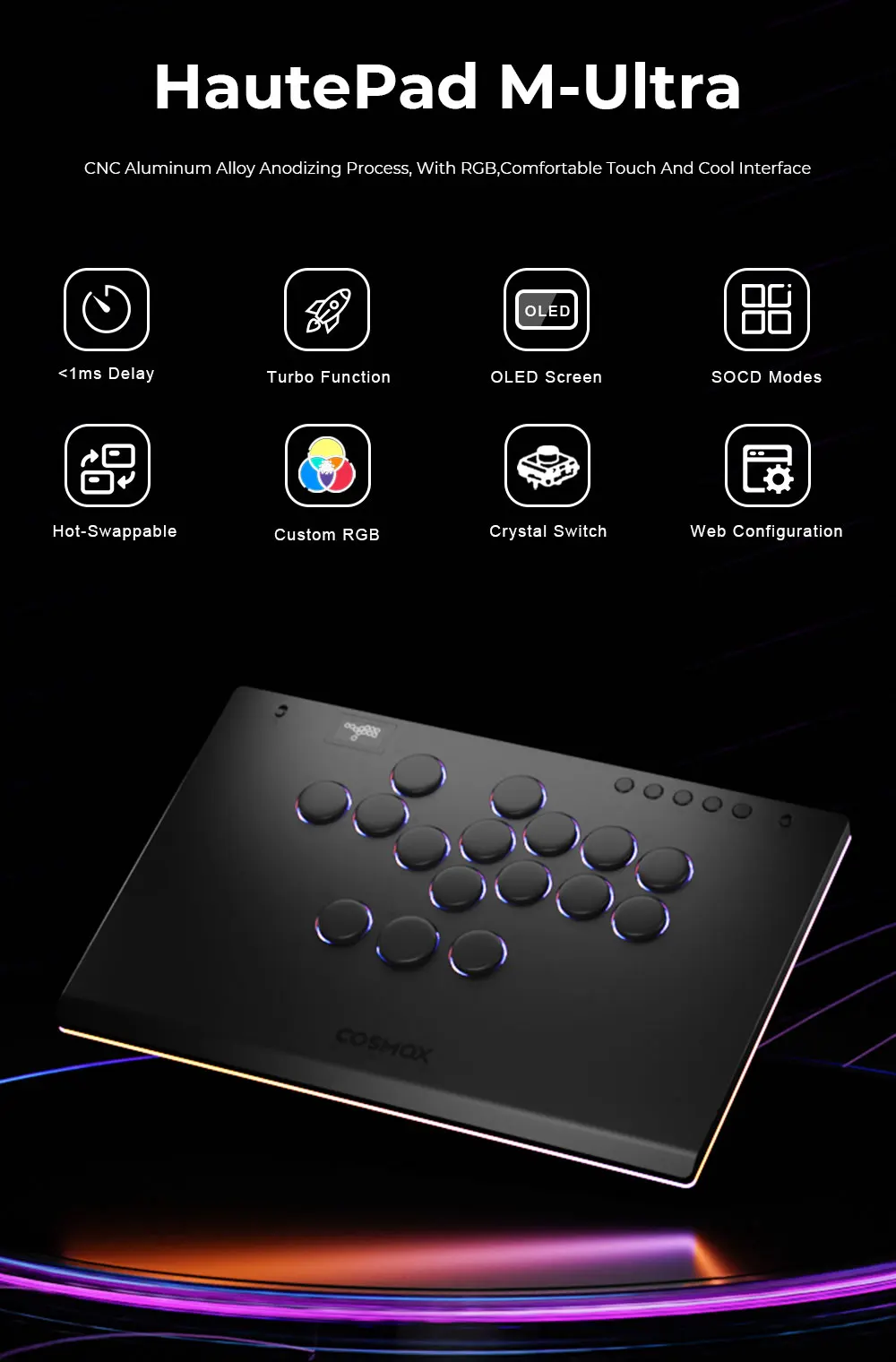

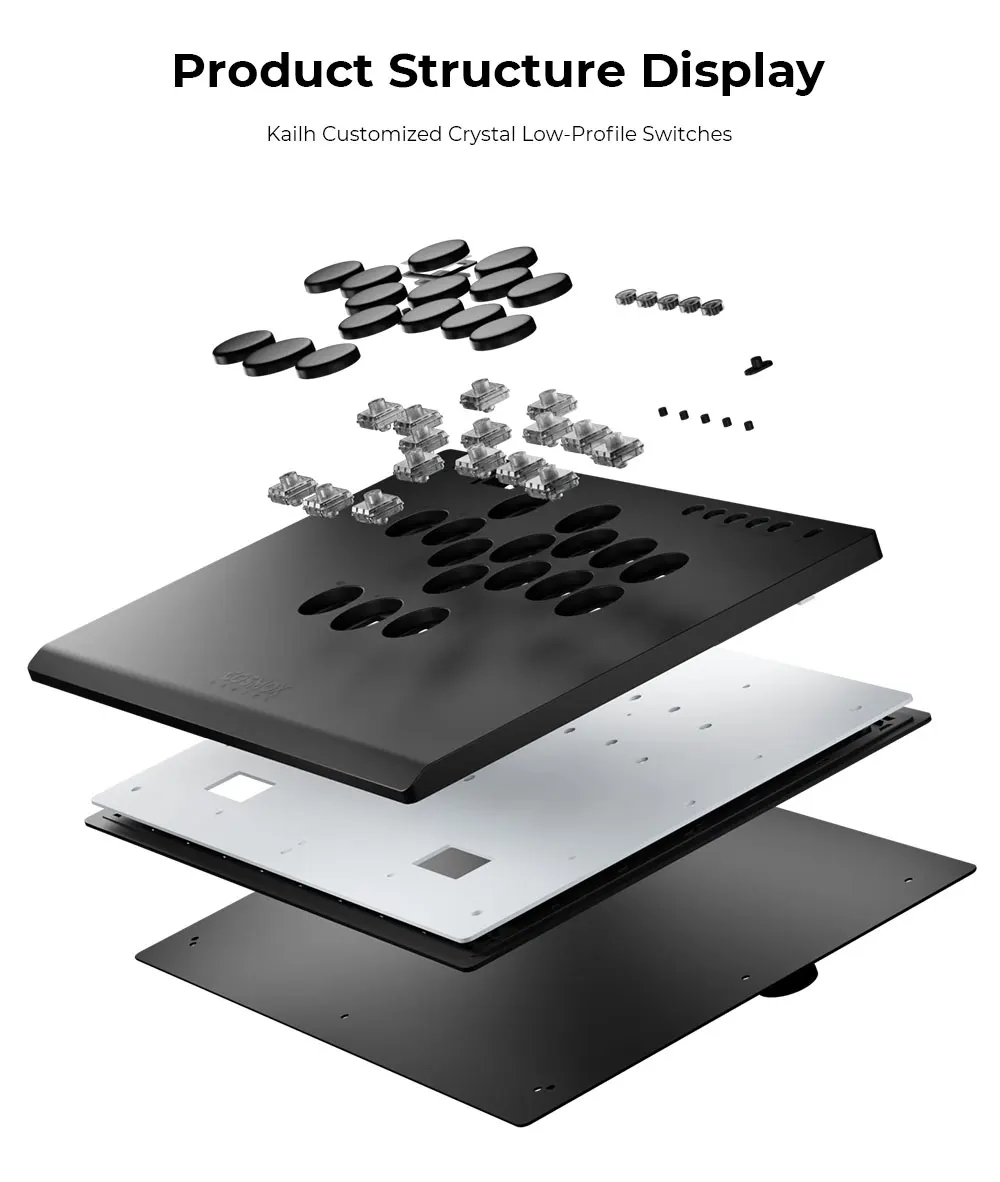
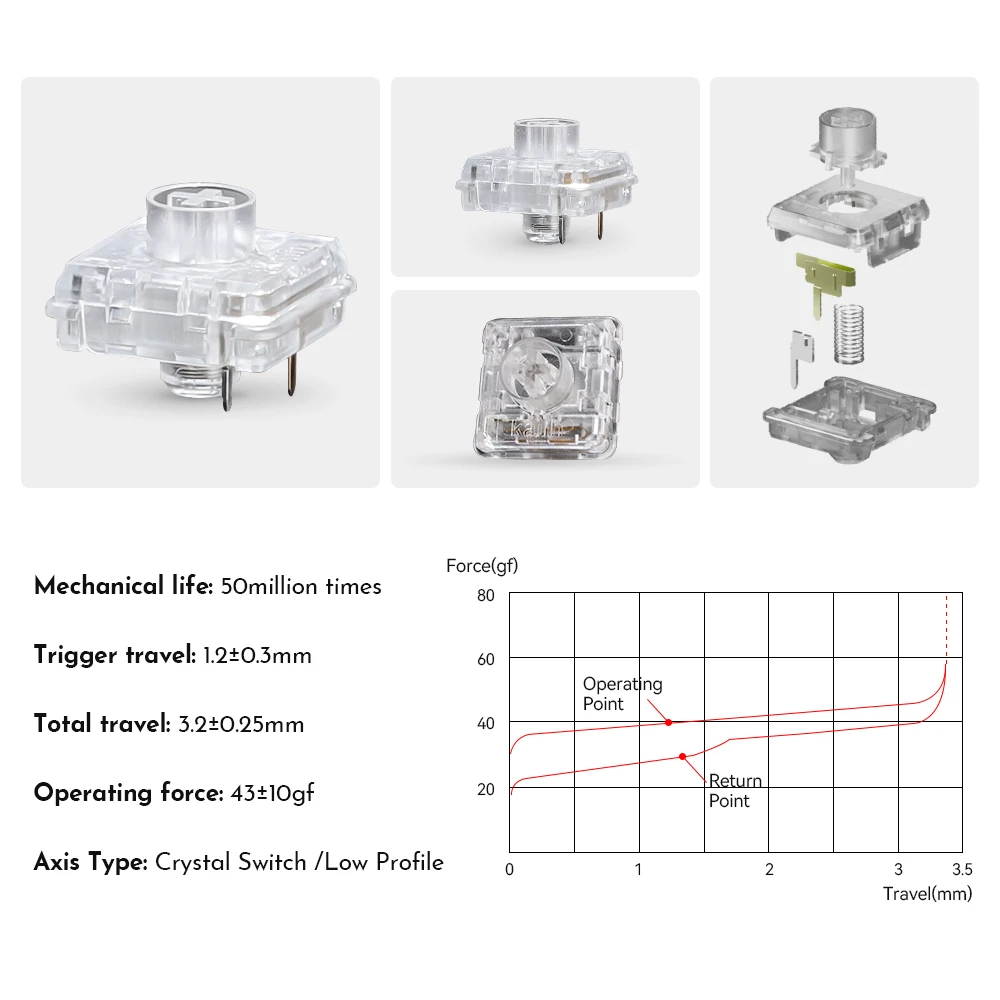
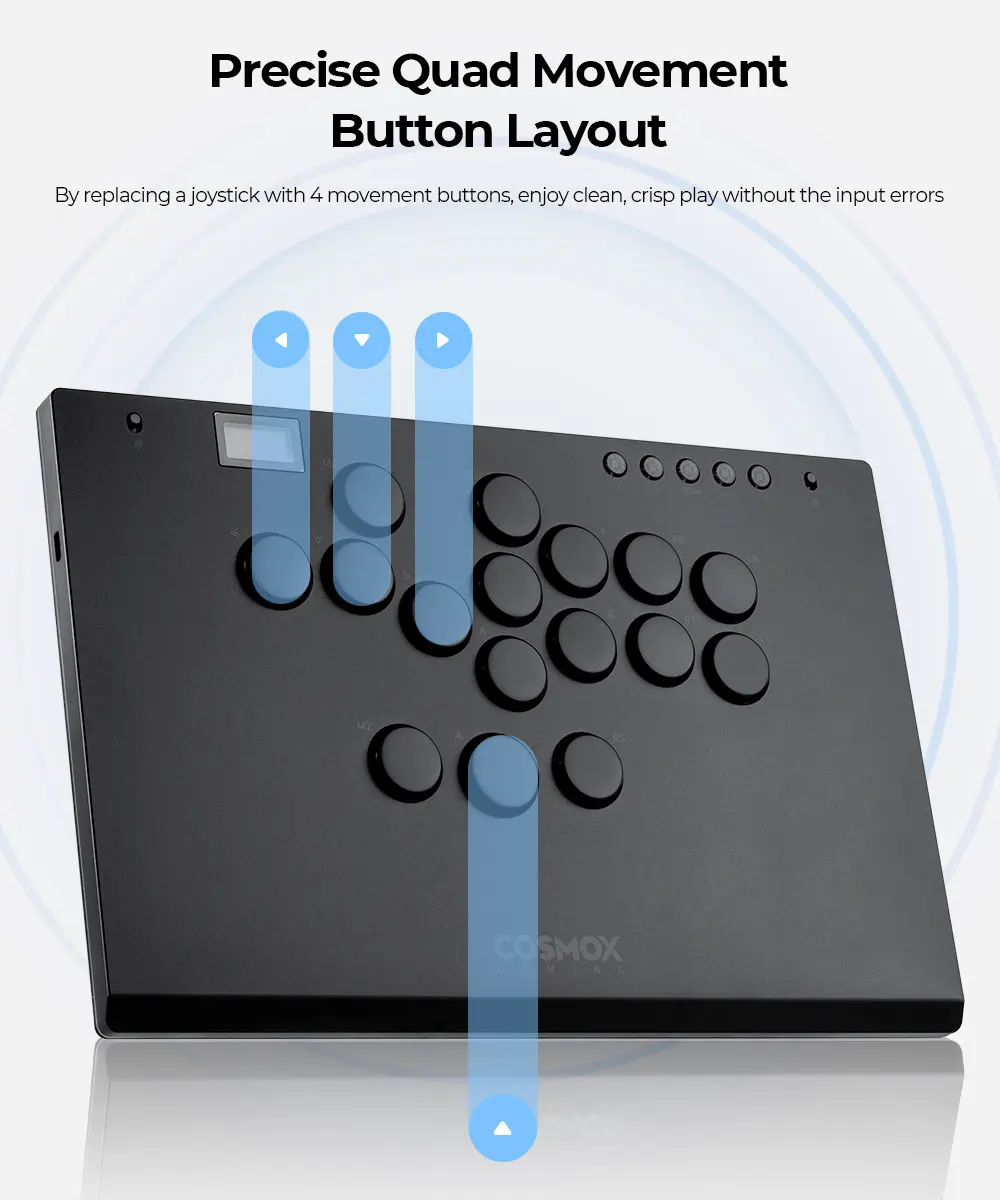


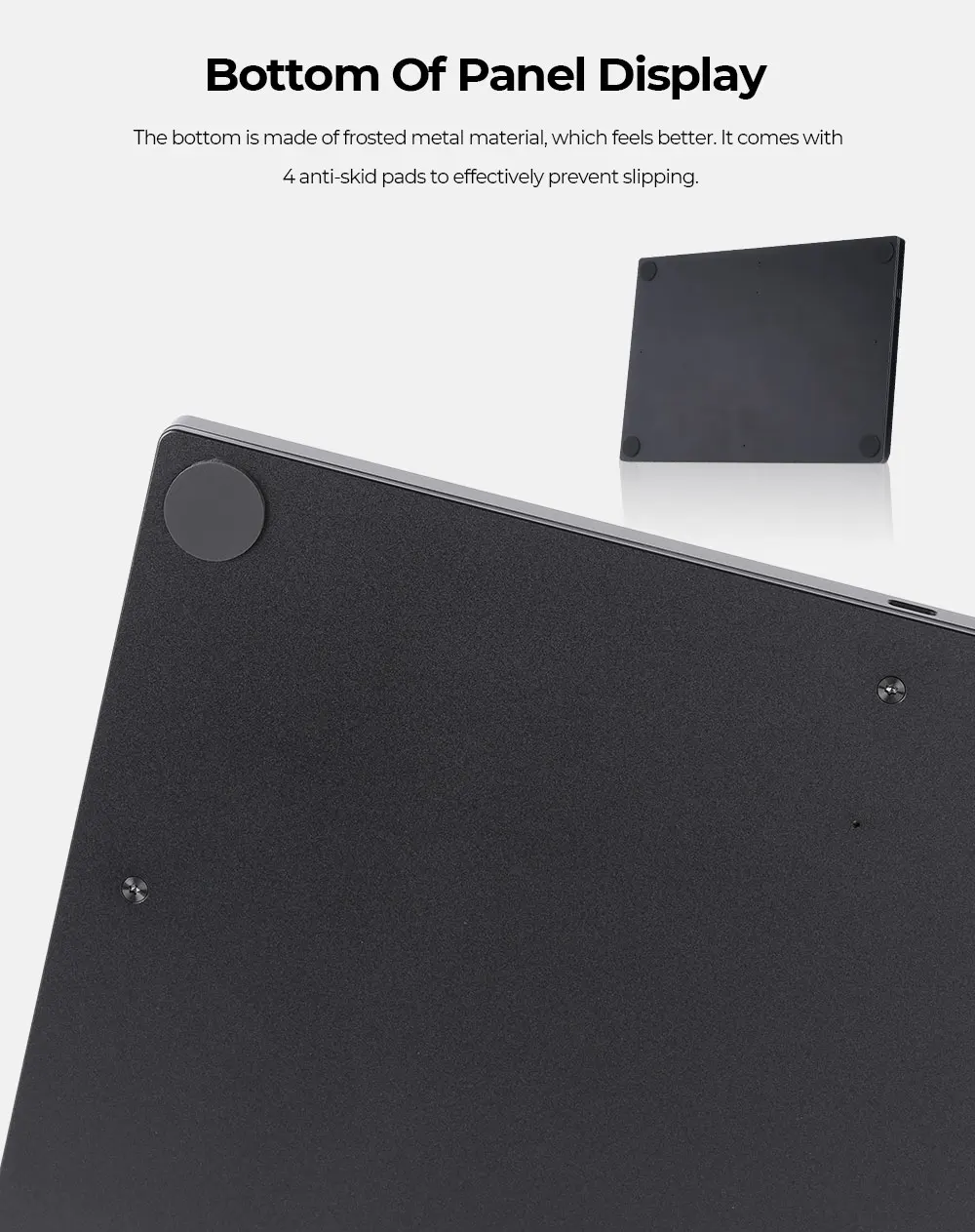





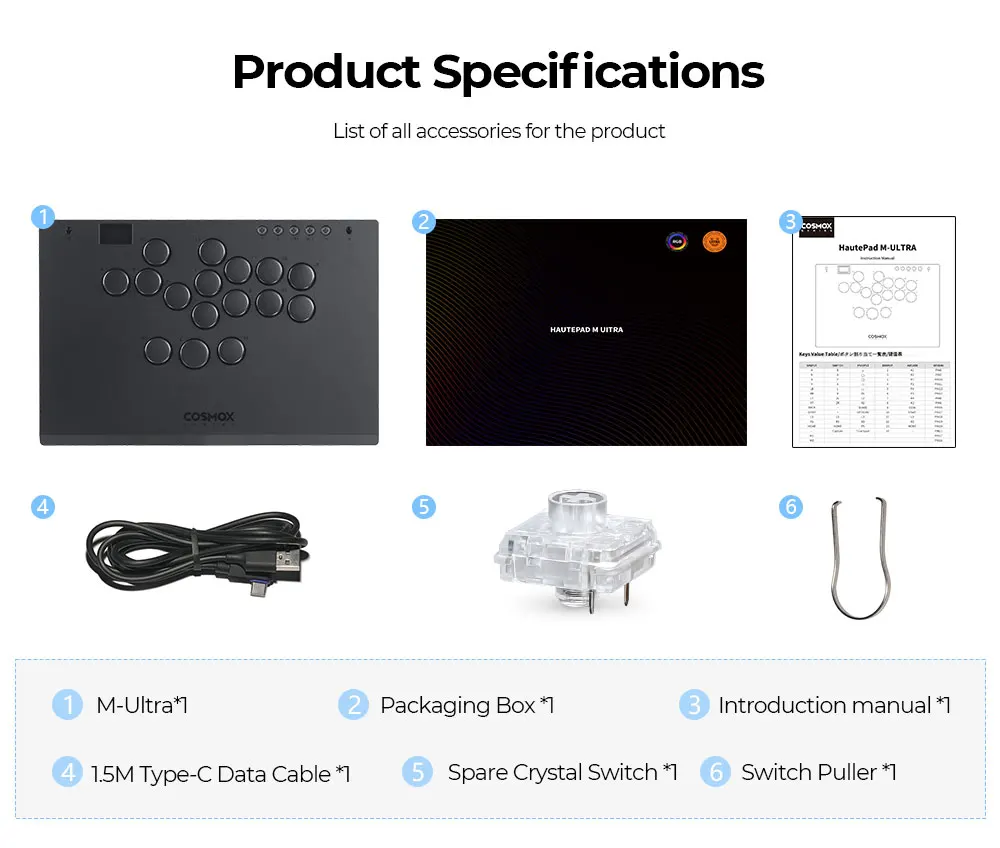
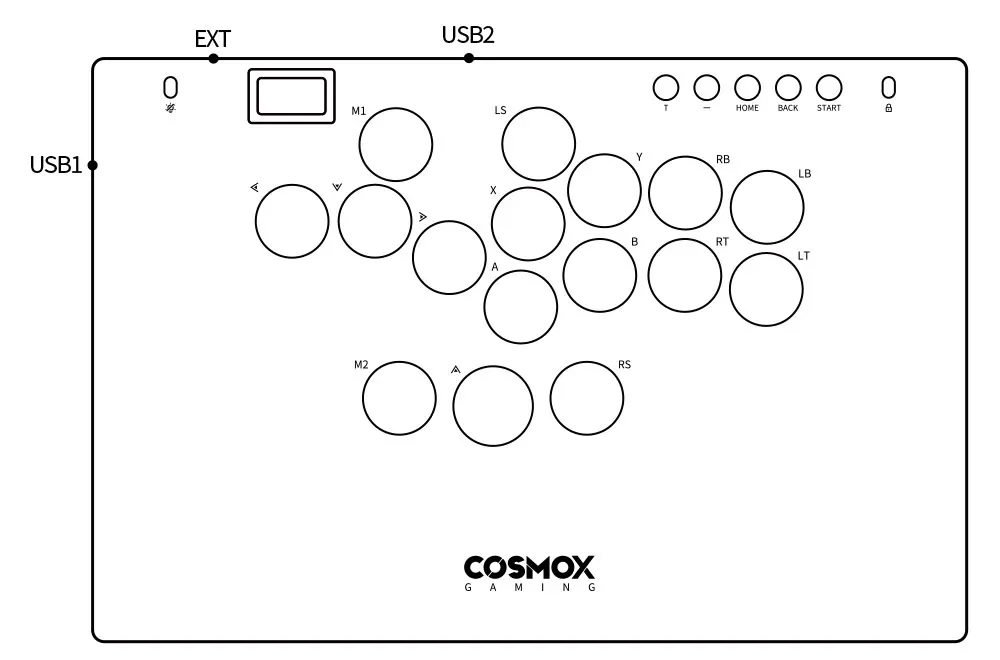
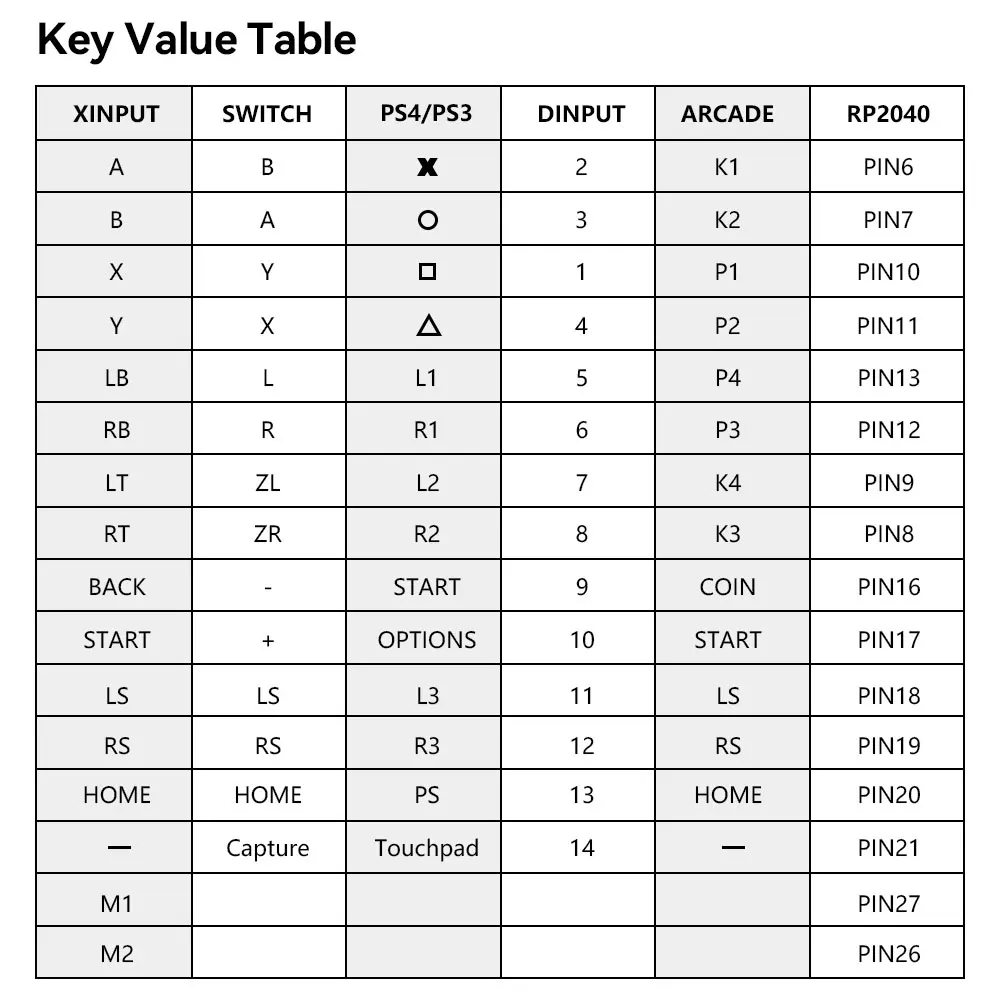
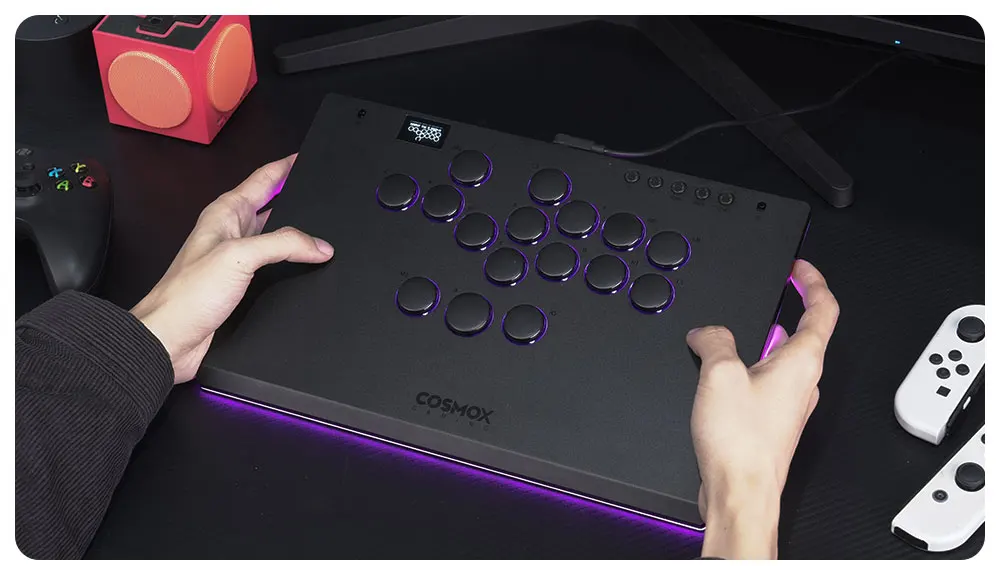



Share















